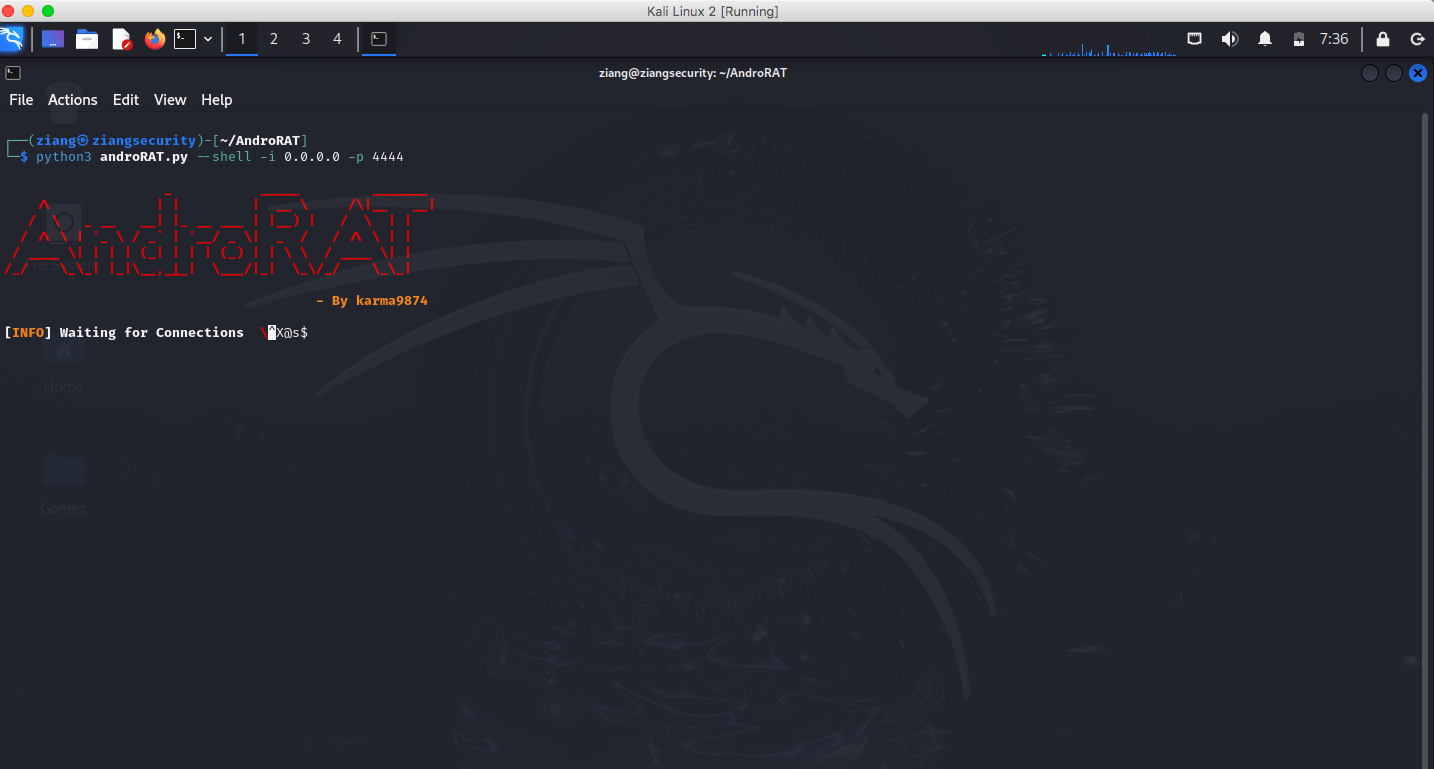What is AndroRAT and how it is being used by Penetration Testers
AndroRat (Android Remote Administration Tool) is a type of malware designed to exploit vulnerabilities in Android devices. Originally created for educational purposes, it allows users to remotely control Android devices without the owner’s consent. While it has been misused by malicious actors, penetration testers may utilize tools like AndroRat to demonstrate vulnerabilities in Android applications and systems during ethical hacking assessments.
Key Features of AndroRat:
- Remote Control: Allows an attacker to perform various actions on the compromised device, such as accessing contacts, sending SMS messages, and retrieving location information.
- Surveillance: Can activate the device’s camera or microphone to gather information without the user’s knowledge.
- Data Exfiltration: Capable of stealing sensitive data from the device, including photos and personal information.
Usage in Penetration Testing:
- Vulnerability Assessment: Penetration testers may use AndroRat to test the security of Android applications and identify weaknesses that could be exploited by malicious actors.
- Demonstration of Risks: By demonstrating how easily an attacker can gain access to sensitive information, penetration testers can help organizations understand the importance of securing their applications.
- Training and Awareness: Ethical hackers may use AndroRat in training sessions to educate developers and security teams about potential threats and the need for secure coding practices.
- Creating Security Measures: Insights gained from using AndroRat can help organizations implement better security measures, such as improved authentication and encryption protocols.
Ethical Considerations:
While AndroRat can be a valuable tool for penetration testers, its use must always be conducted within legal and ethical boundaries. Testers should have explicit permission from the target organization and ensure compliance with local laws and regulations.